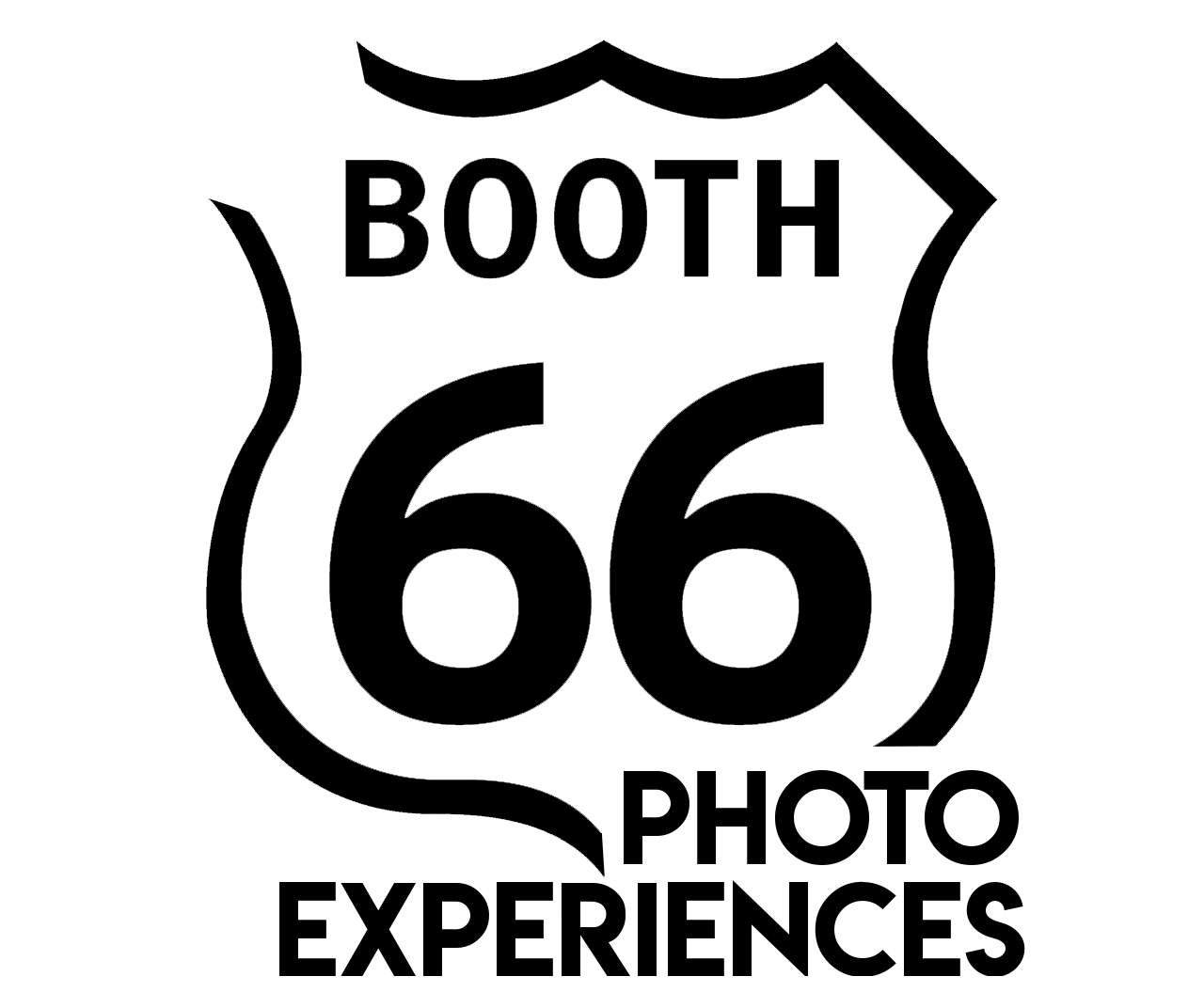[vc_row][vc_column][/vc_column][/vc_row][vc_row][vc_column][vc_tta_tabs style=”modern” color=”orange” active_section=”1″][vc_tta_section title=”BULB Enclosed” tab_id=”1455813660338-b4dfbbc1-a4b0″][special_heading title=”BULB Enclosed” subtitle=”Social Media and Graphic Resources”][vc_text_separator title=”Social Media Content Kit” style=”double” border_width=”3″ el_width=”80″][vc_cta h2=”Social Media & Sharing Content Guide” h4=”PDF Walk-Thru with Instructions ” style=”custom” add_button=”right” btn_title=”Download PDF” btn_color=”inverse” custom_background=”#eaeaea” custom_text=”#0a0a0a”]This PDF doc should be used while filling in your preferred content and links in the Social Media Submission form at the bottom of this page.[/vc_cta][vc_text_separator title=”Graphics Starter Kit” style=”double” border_width=”3″ el_width=”80″][vc_cta h2=”Graphic Design Guide” h4=”PDF Walk-Thru with Instructions” style=”custom” add_button=”right” btn_title=”Download PDF” btn_color=”inverse” custom_background=”#eaeaea” custom_text=”#0a0a0a” btn_add_icon=”true”]This PDF doc should be used while creating the various graphic files that are part of your specific contract/package. Individual files referenced in this guide are located below for download.[/vc_cta][vc_cta h2=”Graphic Design Starter Kit – FULL” h4=”Single Download containing ALL Starter FIles” style=”custom” add_button=”right” btn_title=”Download File Kit” btn_color=”inverse” custom_background=”#eaeaea” custom_text=”#0a0a0a” btn_add_icon=”true”]This kit will have all of the starter files in one zipped folder, vs downloading individual files as needed below. All files below are in this single download.[/vc_cta][vc_text_separator title=”Graphics Starter Files INDIVIDUALLY” style=”double” border_width=”3″ el_width=”80″][vc_cta h2=”4-Pose Print/Photo Starter File ” h4=”Photoshop Starter File” style=”custom” add_button=”right” btn_title=”Download PSD Starter” btn_color=”inverse” btn_i_icon_fontawesome=”fa fa-download” custom_background=”#eaeaea” custom_text=”#0a0a0a” btn_add_icon=”true”]This is the most common layout for the BULB Photo Booth. This file will come with four placeholder photo boxes showing you the exact location of each of the photos so you can design around them.[/vc_cta][vc_cta h2=”External LCD Promo Slide Starter File ” h4=”Photoshop Starter File” style=”custom” add_button=”right” btn_title=”Download PSD Starter” btn_color=”inverse” btn_i_icon_fontawesome=”fa fa-download” custom_background=”#eaeaea” custom_text=”#0a0a0a” btn_add_icon=”true”]This will allow you to design a digital promotional slide that will display on the exterior monitor of the photo booth, mixed with the live photo slideshow. You can make a single slide or several, to mix into the slideshow.[/vc_cta][vc_cta h2=”Front Booth Wrap Starter File ” h4=”Photoshop Starter File (Panel A)” style=”custom” add_button=”right” btn_title=”Download PSD Starter” btn_color=”inverse” custom_background=”#eaeaea” custom_text=”#0a0a0a” btn_add_icon=”true”]This will allow you to design a Vinyl Wrap for the front exterior of the photo booth, from underneath the External LCD Monitor Plate to the bottom of the booth. This is the surrounding area around the photo drop tray.[/vc_cta][vc_cta h2=”Back Wall Booth Wrap Starter File ” h4=”Photoshop Starter File (Panel C – Bottom)” style=”custom” add_button=”right” btn_title=”Download PSD Starter” btn_color=”inverse” custom_background=”#eaeaea” custom_text=”#0a0a0a” btn_add_icon=”true”]This will allow you to design a Vinyl Wrap for the exterior back wall of the photo booth. This is for Panel “C” within the Guide.[/vc_cta][vc_cta h2=”Back Wall Booth Wrap Starter File ” h4=”Photoshop Starter File (Panel B – Top)” style=”custom” add_button=”right” btn_title=”Download PSD Starter” btn_color=”inverse” custom_background=”#eaeaea” custom_text=”#0a0a0a” btn_add_icon=”true”]This will allow you to design a Vinyl Wrap for the exterior back wall of the photo booth. This is for Panel “B” within the Guide.[/vc_cta][/vc_tta_section][vc_tta_section title=”BULB Studio” tab_id=”1455813660375-57f7748b-2ded”][vc_text_separator title=”Social Media Content Kit” style=”double” border_width=”3″ el_width=”80″][vc_cta h2=”Social Media & Sharing Content Guide” h4=”PDF Walk-Thru with Instructions ” style=”custom” add_button=”right” btn_title=”Download PDF” btn_color=”inverse” custom_background=”#eaeaea” custom_text=”#0a0a0a”]This PDF doc should be used while filling in your preferred content and links in the Social Media Submission form at the bottom of this page.[/vc_cta][vc_text_separator title=”Graphics Starter Kit” style=”double” border_width=”3″ el_width=”80″][vc_cta h2=”Graphic Design Guide” h4=”PDF Walk-Thru with Instructions” style=”custom” add_button=”right” btn_title=”Download PDF” btn_color=”inverse” custom_background=”#eaeaea” custom_text=”#0a0a0a” btn_add_icon=”true”]This PDF doc should be used while creating the various graphic files that are part of your specific contract/package. Individual files referenced in this guide are located below for download.[/vc_cta][vc_cta h2=”Graphic Design Starter Kit – FULL” h4=”Single Download containing ALL Starter FIles” style=”custom” add_button=”right” btn_title=”Download File Kit” btn_color=”inverse” custom_background=”#eaeaea” custom_text=”#0a0a0a” btn_add_icon=”true”]This kit will have all of the starter files in one zipped folder, vs downloading individual files as needed below. All files below are in this single download.[/vc_cta][vc_text_separator title=”Graphics Starter Files INDIVIDUALLY” style=”double” border_width=”3″ el_width=”80″][vc_cta h2=”4-Pose Print/Photo Starter File ” h4=”Photoshop Starter File” style=”custom” add_button=”right” btn_title=”Download PSD Starter” btn_color=”inverse” custom_background=”#eaeaea” custom_text=”#0a0a0a” btn_add_icon=”true”]This is the most common layout for the BULB Photo Booth.[/vc_cta][vc_cta h2=”1-Pose Print/Photo Starter File ” h4=”Photoshop Starter File as Alternate to 4-Pose” style=”custom” add_button=”right” btn_title=”Download PSD Starter” btn_color=”inverse” custom_background=”#eaeaea” custom_text=”#0a0a0a” btn_add_icon=”true”]This is an alternate layout for the BULB Studio. Use this file if you are looking for a single pose (one large photo) with a footer space for branding/graphics, etc.[/vc_cta][vc_cta h2=”External LCD Promo Slide Starter File ” h4=”Photoshop Starter File” style=”custom” add_button=”right” btn_title=”Download PSD Starter” btn_color=”inverse” custom_background=”#eaeaea” custom_text=”#0a0a0a” btn_add_icon=”true”]This will allow you to design a digital promotional slide that will display on the exterior monitor of the photo booth, mixed with the live photo slideshow. You can make a single slide or several, to mix into the slideshow.[/vc_cta][vc_cta h2=”Front Booth Wrap Starter File ” h4=”Photoshop Starter File (Panel A)” style=”custom” add_button=”right” btn_title=”Download PSD Starter” btn_color=”inverse” custom_background=”#eaeaea” custom_text=”#0a0a0a” btn_add_icon=”true”]This will allow you to design a Vinyl Wrap for the front exterior of the photo booth, from underneath the External LCD Monitor Plate to the bottom of the booth. This is the surrounding area around the photo drop tray.[/vc_cta][vc_cta h2=”Custom Backdrop Starter File ” h4=”Photoshop Starter File” style=”custom” add_button=”right” btn_title=”Download PSD Starter” btn_color=”inverse” custom_background=”#eaeaea” custom_text=”#0a0a0a” btn_add_icon=”true”]This will allow you to design a Custom Backdrop that is 5′ wide by 7.5′ tall that we will produce on a Fabric material that is attached to a Hop-Up support frame. You will have the ability to design the file with or without wrap around end-caps that cover the ends of the frame.[/vc_cta][/vc_tta_section][vc_tta_section title=”Social Click” tab_id=”1455813716168-13995a36-8c98″][vc_text_separator title=”Social Media Content Kit” style=”double” border_width=”3″ el_width=”80″][vc_cta h2=”Social Media & Sharing Content Guide” h4=”PDF Walk-Thru with Instructions ” style=”custom” add_button=”right” btn_title=”Download PDF” btn_color=”inverse” custom_background=”#eaeaea” custom_text=”#0a0a0a”]This PDF doc should be used while filling in your preferred content and links in the Social Media Submission form at the bottom of this page.[/vc_cta][vc_text_separator title=”Graphics Starter Kit” style=”double” border_width=”3″ el_width=”80″][vc_cta h2=”Graphic Design Guide” h4=”PDF Walk-Thru with Instructions” style=”custom” add_button=”right” btn_title=”Download PDF” btn_color=”inverse” custom_background=”#eaeaea” custom_text=”#0a0a0a” btn_add_icon=”true”]This PDF doc should be used while creating the various graphic files that are part of your specific contract/package. Individual files referenced in this guide are located below for download.[/vc_cta][vc_cta h2=”Graphic Design Starter Kit – FULL” h4=”Single Download containing ALL Starter FIles” style=”custom” add_button=”right” btn_title=”Download File Kit” btn_color=”inverse” custom_background=”#eaeaea” custom_text=”#0a0a0a” btn_add_icon=”true”]This kit will have all of the starter files in one zipped folder, vs downloading individual files as needed below. All files below are in this single download.[/vc_cta][vc_text_separator title=”Graphics Starter Files INDIVIDUALLY” style=”double” border_width=”3″ el_width=”80″][vc_cta h2=”1-Pose Print/Photo Starter File ” h4=”Photoshop Starter File” style=”custom” add_button=”right” btn_title=”Download PSD Starter” btn_color=”inverse” custom_background=”#eaeaea” custom_text=”#0a0a0a” btn_add_icon=”true”]This is the most common layout for the Social Click. Use this file if you are looking for a single pose (one large photo) with a footer space for branding/graphics, etc.[/vc_cta][vc_cta h2=”4-Pose Print/Photo Starter File ” h4=”Photoshop Starter File – Alternate to a 1-Pose Design” style=”custom” add_button=”right” btn_title=”Download PSD Starter” btn_color=”inverse” custom_background=”#eaeaea” custom_text=”#0a0a0a” btn_add_icon=”true”]This is an alternate layout for the Social Click. Use this file if you are looking for a 4 pose (4 different photos on a single print) with a footer space for branding/graphics, etc.[/vc_cta][vc_cta h2=”External LCD Promo Slide Starter File ” h4=”Photoshop Starter File” style=”custom” add_button=”right” btn_title=”Download PSD Starter” btn_color=”inverse” custom_background=”#eaeaea” custom_text=”#0a0a0a” btn_add_icon=”true”]This will allow you to design a digital promotional slide that will display on the exterior monitor of the photo booth, mixed with the live photo slideshow. You can make a single slide or several, to mix into the slideshow.[/vc_cta][vc_cta h2=”Booth Wrap Starter File ” h4=”Photoshop Starter File” style=”custom” add_button=”right” btn_title=”Download PSD Starter” btn_color=”inverse” custom_background=”#eaeaea” custom_text=”#0a0a0a” btn_add_icon=”true”]This will allow you to design a Vinyl Wrap for the two sides of the Social Click tower. Create one file if you want both sides to be the same, or two files for two different sides.[/vc_cta][vc_cta h2=”Custom Backdrop Starter File ” h4=”Photoshop Starter File” style=”custom” add_button=”right” btn_title=”Download PSD Starter” btn_color=”inverse” custom_background=”#eaeaea” custom_text=”#0a0a0a” btn_add_icon=”true”]This will allow you to design a Custom Backdrop that is 5′ wide by 7.5′ tall that we will produce on a Fabric material that is attached to a Hop-Up support frame. You will have the ability to design the file with or without wrap around end-caps that cover the ends of the frame.[/vc_cta][/vc_tta_section][vc_tta_section title=”Free Range” tab_id=”1455813730246-a8b501f8-d6fa”][vc_text_separator title=”Social Media Content Kit” style=”double” border_width=”3″ el_width=”80″][vc_cta h2=”Social Media & Sharing Content Guide” h4=”PDF Walk-Thru with Instructions ” style=”custom” add_button=”right” btn_title=”Download PDF” btn_color=”inverse” custom_background=”#eaeaea” custom_text=”#0a0a0a”]This PDF doc should be used while filling in your preferred content and links in the Social Media Submission form at the bottom of this page.[/vc_cta][vc_text_separator title=”Graphics Starter Kit” style=”double” border_width=”3″ el_width=”80″][vc_cta h2=”Graphic Design Guide” h4=”PDF Walk-Thru with Instructions” style=”custom” add_button=”right” btn_title=”Download PDF” btn_color=”inverse” custom_background=”#eaeaea” custom_text=”#0a0a0a” btn_add_icon=”true”]This PDF doc should be used while creating the various graphic files that are part of your specific contract/package. Individual files referenced in this guide are located below for download.[/vc_cta][vc_cta h2=”Graphic Design Starter Kit – FULL” h4=”Single Download containing ALL Starter FIles” style=”custom” add_button=”right” btn_title=”Download File Kit” btn_color=”inverse” custom_background=”#eaeaea” custom_text=”#0a0a0a” btn_add_icon=”true”]This kit will have all of the starter files in one zipped folder, vs downloading individual files as needed below. All files below are in this single download.[/vc_cta][vc_text_separator title=”Graphics Starter Files INDIVIDUALLY” style=”double” border_width=”3″ el_width=”80″][vc_cta h2=”1-Pose Print/Photo Starter File PORTRAIT” h4=”Photoshop Starter File” style=”custom” add_button=”right” btn_title=”Download PSD Starter” btn_color=”inverse” custom_background=”#eaeaea” custom_text=”#0a0a0a” btn_add_icon=”true”]This is the most common layout for the Free Range. Use this file if you are looking for a single pose layout in portrait orientation (one large photo) with a footer space for branding/graphics, etc.[/vc_cta][vc_cta h2=”Top Cabinet Wrap Starter File ” h4=”Photoshop Starter File” style=”custom” add_button=”right” btn_title=”Download PSD Starter” btn_color=”inverse” custom_background=”#eaeaea” custom_text=”#0a0a0a” btn_add_icon=”true”]This will allow you to design a Vinyl Wrap for the two sides of the Head unit of the kiosk. Create one file if you want both sides to be the same, or two files for two different sides.[/vc_cta][vc_cta h2=”Leg Wrap Starter File ” h4=”Photoshop Starter File” style=”custom” add_button=”right” btn_title=”Download PSD Starter” btn_color=”inverse” custom_background=”#eaeaea” custom_text=”#0a0a0a” btn_add_icon=”true”]This will allow you to design a Vinyl Wrap for the two sides of the Leg of the Free Range kiosk. Create one file if you want both sides to be the same, or two files for two different sides.[/vc_cta][vc_cta h2=”Custom Backdrop Starter File ” h4=”Photoshop Starter File” style=”custom” add_button=”right” btn_title=”Download PSD Starter” btn_color=”inverse” custom_background=”#eaeaea” custom_text=”#0a0a0a” btn_add_icon=”true”]This will allow you to design a Custom Backdrop that is 5′ wide by 7.5′ tall that we will produce on a Fabric material that is attached to a Hop-Up support frame. You will have the ability to design the file with or without wrap around end-caps that cover the ends of the frame.[/vc_cta][vc_cta h2=”Photo START Logo Screen” h4=”Photoshop Starter File” style=”custom” add_button=”right” btn_title=”Download PSD Starter” btn_color=”inverse” custom_background=”#eaeaea” custom_text=”#0a0a0a” btn_add_icon=”true”]Use this starter file to create a PNG file with a simple Logo or graphic that appears across the top of the “Ready” screen at the beginning of the photo taking process.[/vc_cta][vc_cta h2=”Photo TAKING Logo Screen” h4=”Photoshop Starter File” style=”custom” add_button=”right” btn_title=”Download PSD Starter” btn_color=”inverse” custom_background=”#eaeaea” custom_text=”#0a0a0a” btn_add_icon=”true”]Use this starter file to create a PNG file with a Logo or graphic that appears behind the photo countdown of the photo taking process. Utilize the full space of the starter file.[/vc_cta][vc_cta h2=”Sharing END Logo Screen” h4=”Photoshop Starter File” style=”custom” add_button=”right” btn_title=”Download PSD Starter” btn_color=”inverse” custom_background=”#eaeaea” custom_text=”#0a0a0a” btn_add_icon=”true”]Use this starter file to create a PNG file with a Logo or graphic that appears at the end of the photo sharing process. This is the last impression that is left with the guests after they share their photo(s), before they walk away.[/vc_cta][vc_cta h2=”Landing Page Banner Logo” h4=”Photoshop Starter File” style=”custom” add_button=”right” btn_title=”Download PSD Starter” btn_color=”inverse” custom_background=”#eaeaea” custom_text=”#0a0a0a” btn_add_icon=”true”]Use this starter file to create a PNG file with a Logo or graphic that appears at the top of each Landing Page that the guests receive containing their photos and your desired content. The banner can have any RGB (or hex code) color assigned that will fall behind your PNG logo file. We set the color on our side but you can let us know what color that banner should be.[/vc_cta][/vc_tta_section][/vc_tta_tabs][vc_row_inner][vc_column_inner][/vc_column_inner][/vc_row_inner][/vc_column][/vc_row]
Recent Posts
Topics
- Austin Wedding Photo Booth
- Central Texas Wedding
- Central TX Photo Booth
- Concert/Festival
- Corporate
- Dallas Photo Booth
- Digital Photo Booth
- Entertainment
- Experiential Marketing
- General Events
- Interactive Photo Booth
- Open Photo Booth
- photo activation
- Photo Booth Activation
- Photo Booth Rental Austin
- Photography
- Social Media Photo Booth
- Uncategorized
- Wedding Photo Booth